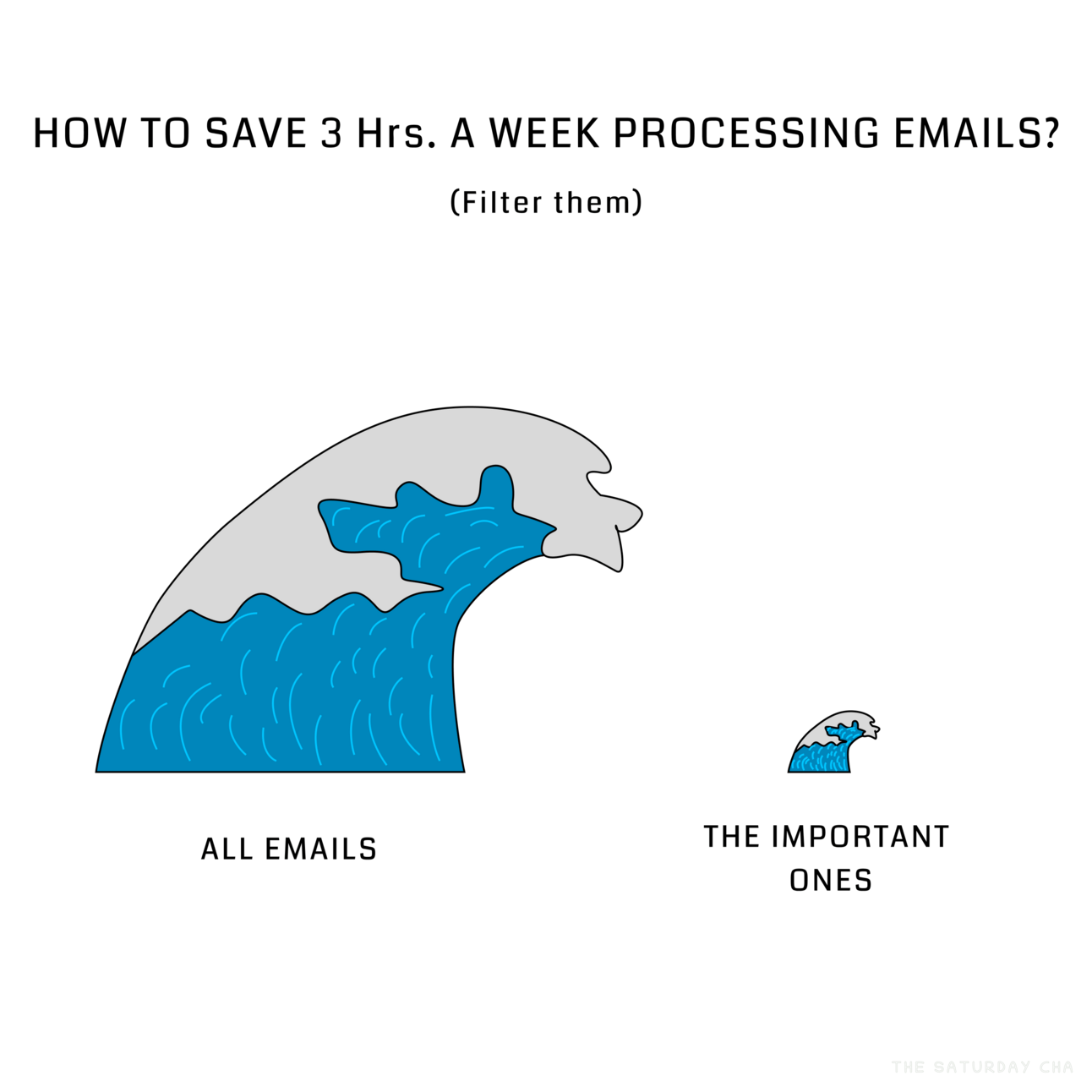
After reading this post, we’ll see:
Why email is hell
How to make a simple change (and save at least 3 Hrs/. week) processing emails.
TL; DR;
Filter emails where you’re in the “To” section to a separate folder. These are the important ones for you to act on. Now you can actually work, rather than spend time looking through your inbox for your action item emails.
Why email is hell?
The average office worker receives around 121 emails every workday!
If you feel this is ok, check these out:
Excessive email usage also leads to physical problems. Eye strain, neck problems, carpal tunnel & back pain are common. (source)
I’ve been through all this. I can tell you - it’s not worth anything.
Pareto principle applied to emails:
Small changes to your email system can give massive time savings.Think about it. Out of the many emails you get in a day,
How many are important? e.g. your boss asking you to submit a report by the weekend.
How many are not? e.g. a conversation is going on, and you're copied in the "Cc" field. i.e. it is FYI only.
I bet you, the second category is ~ 80% of your emails, if not more. Here I invoke the wise Naval:
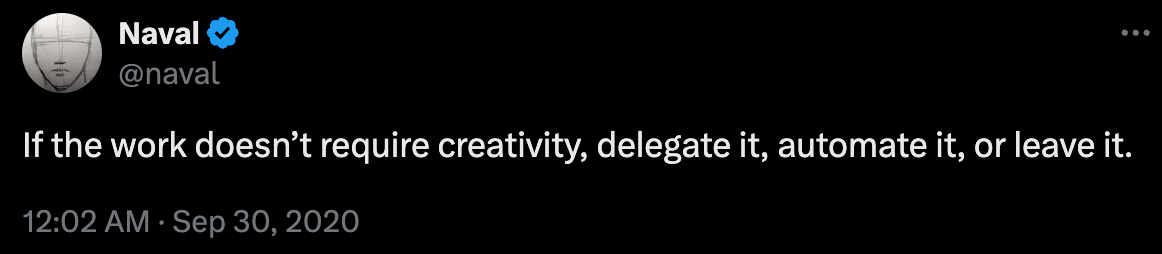
If you're spending time reading, sorting and deleting emails, you can do better.
How to make a simple change (and save at least 3 Hrs/. week) processing emails:
One idea is to filter emails. This is what I have in Microsoft outlook:
Create a folder “Addressed to me”.
This is to filter ONLY those mails where your name is in the "To" box - the important stuff.
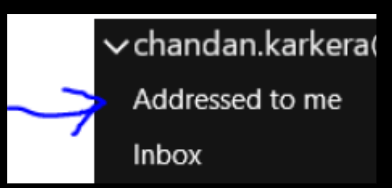
Select any mail, Right click --> Rules --> “Create Rule"
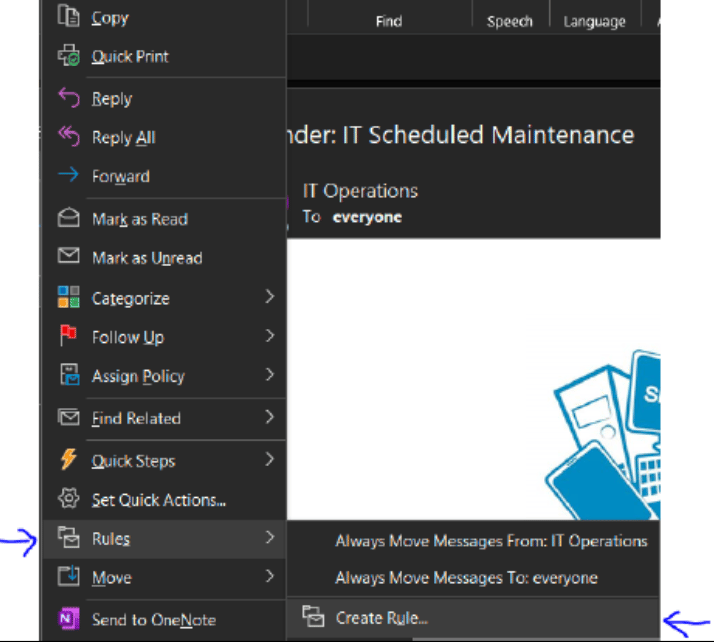
“Advanced options”:
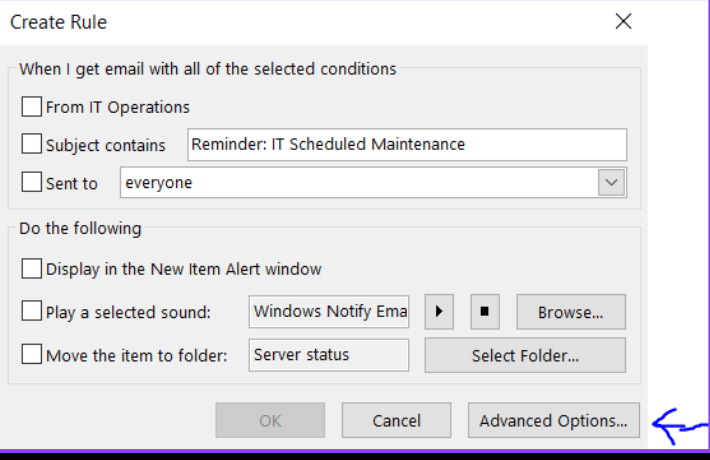
“Where my name is in the To box” --> “Next":
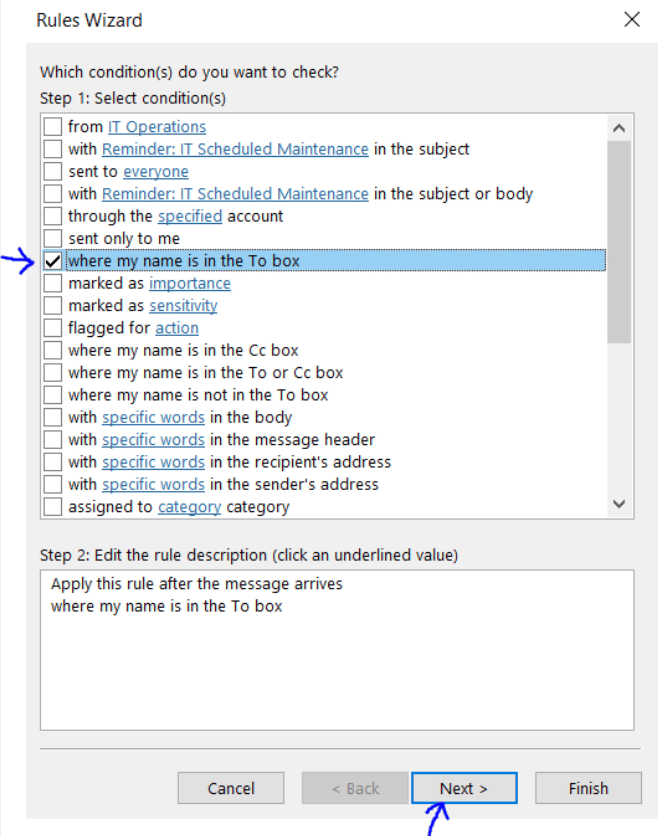
“Move to specified folder” --> “Specified” --> “Addressed to me” --> OK:
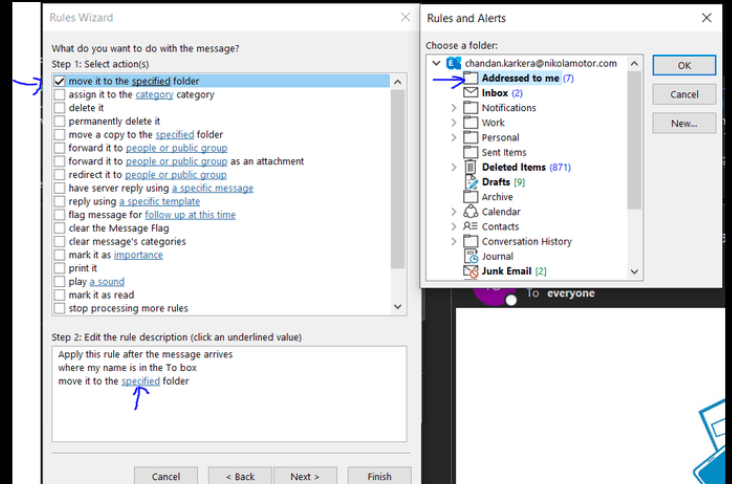
"Next"
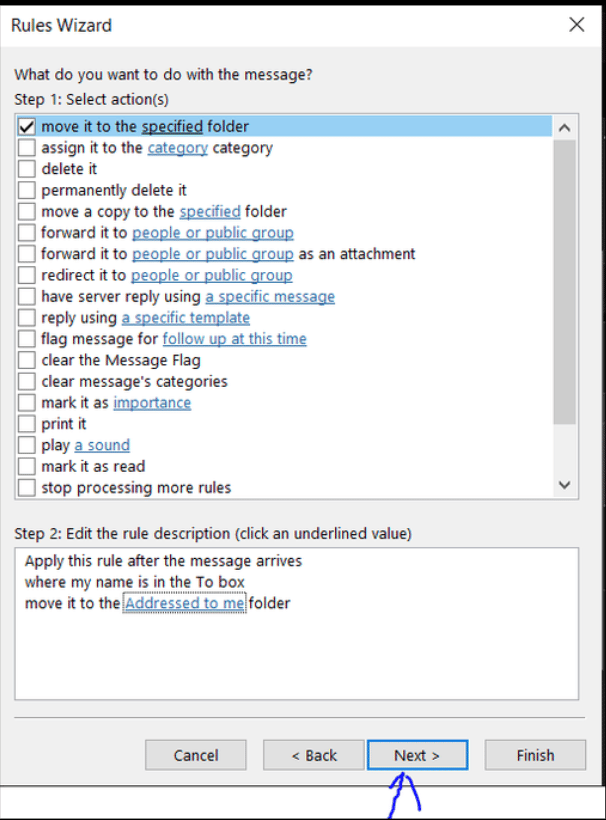
"Next"
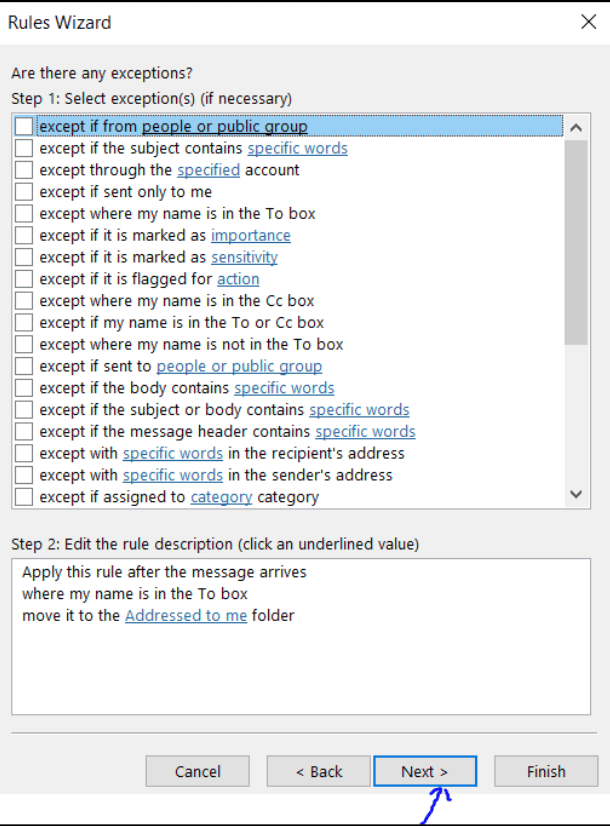
Name the rule. Select “Run this rule on messages already in “Inbox” ----> Finish.
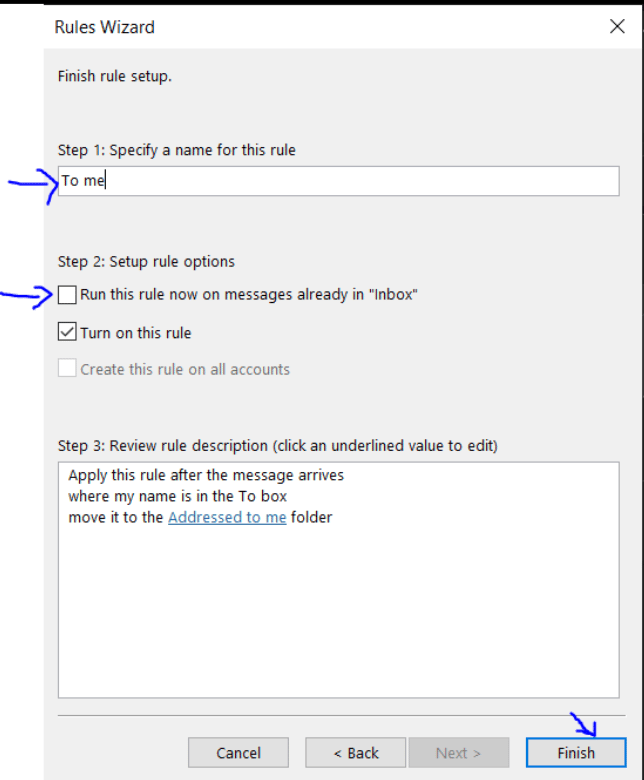
Thats it! This is how it’ll work:
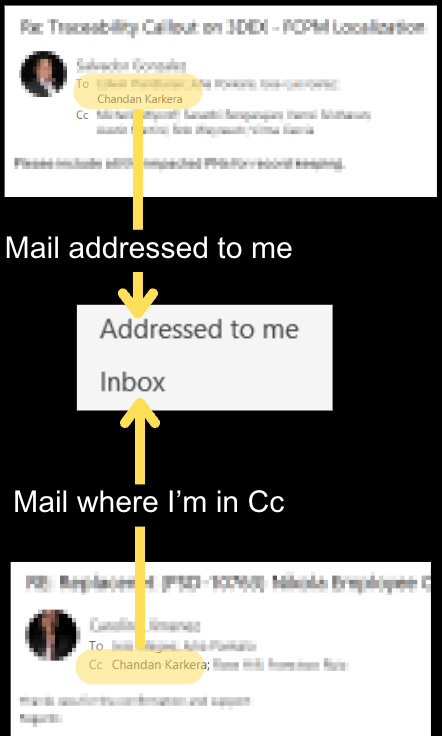
Now the “Addressed to me” folder is your priority. Always look at this first - it will contain mails where you have an action to do. This method has saved me 100's of hours till now. And I hope it helps you too.
Did you find this useful? Let me know. I reply to all mails personally.

